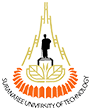Grades
Many of the activities allow grades to be set.
By default, the results of all grades within the course can be seen in the Grades page, available from the main course page.
If a teacher is not interested in using grades in a course, or just wants to hide the gradebook from students, then they can disable the display of the gradebook in the Course Settings. This does not prevent individual activities from using or setting grades, nor does it prevent the grade from being displayed to students within the individual activities.