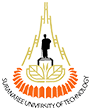Slide Show
This enables the display of the lesson as a slide show, with a fixed width, height, and custom background color. A CSS based scroll bar will be displayed if the width or height of the slide is exceeded by the content of a page. Questions will 'break out' of the slide show mode, only pages (branch tables) will be shown in a slide by default. Buttons labeled with the lang default for "Next" and "Back" will be shown at the far right and left of the slide if that option is chosen on the page. Other buttons will be centered below the slide.